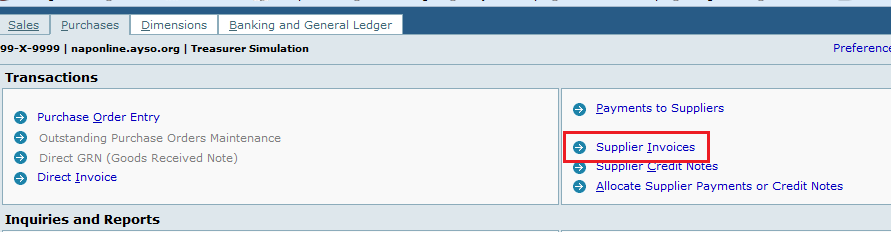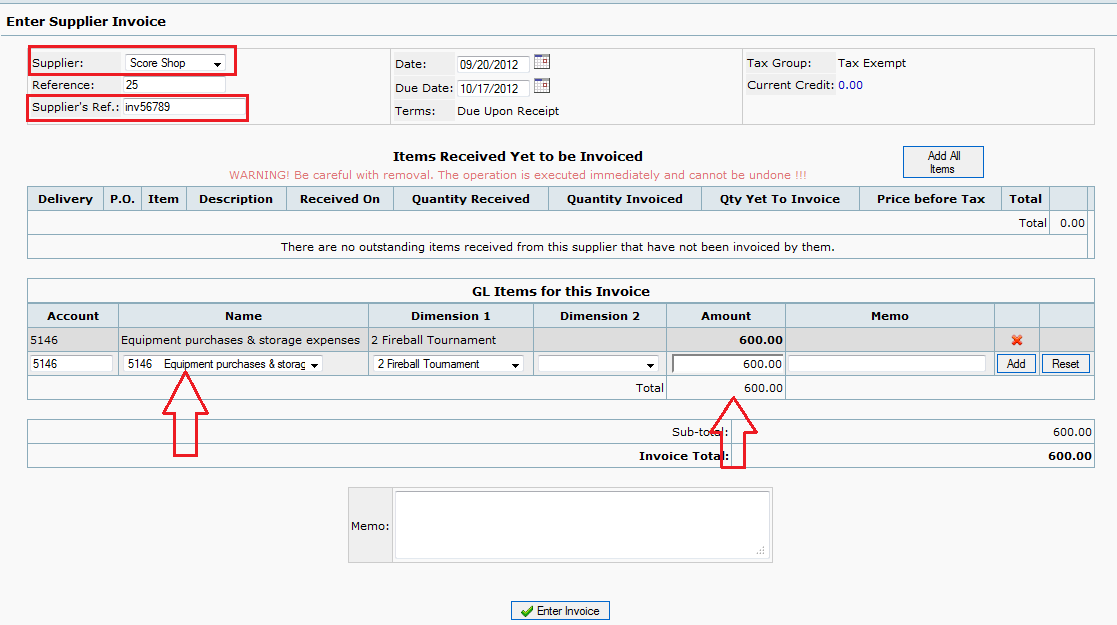naponline:doc:purchases:invoice
How to Log an Invoice
- Create your supplier. Once you have set up your supplier. Click on Supplier Invoices under the _Purchases Tab_
- Choose the correct Supplier
- Enter the Supplier's Reference Number which would be the invoice number.
- Select the Item
- Enter the Price before Amount of your Invoice.
- Click Add for each item.
naponline/doc/purchases/invoice.txt · Last modified: 2012/09/27 10:44 by yeseniar