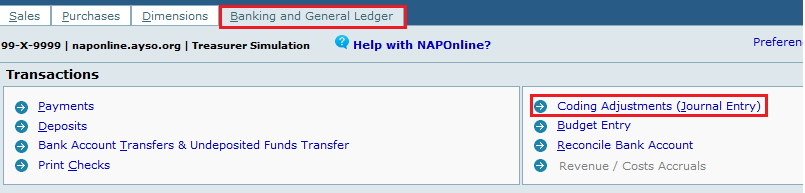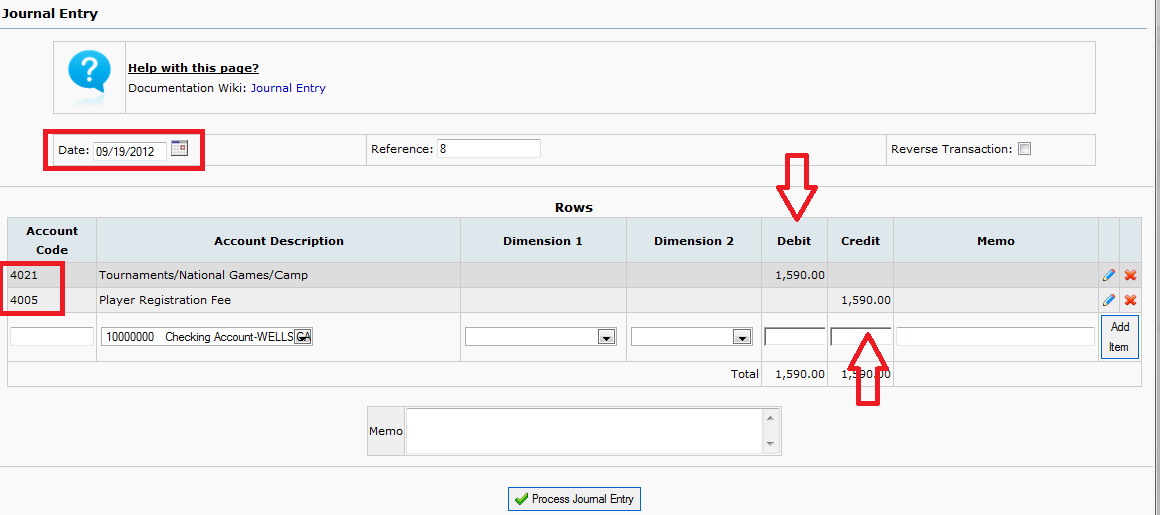naponline:doc:banking:journal
Coding Adjustments
Instructions
- Enter Date
- Select incorrect Acct Code for the transaction you want to change. Also include any dimensions you used.
- Enter the amount:
- If your Original transaction was Debit (usually and expense account), enter amount in Credit.
- If your Original transaction was Credit (usually a revenue account), enter amount in Debit.
- If you are unsure, I suggest you check the profit and loss drill down to view the account balance. This is located in the banking and general ledger screen
- Click Add Item
- Enter in CORRECT Acct Code for the transaction.
- Enter in the amount in the opposite field from Step 3
- Click Add Item
- Click
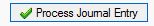
- Example Below: Deposit of 4021 was WRONG, Should have been 4005.
naponline/doc/banking/journal.txt · Last modified: 2015/10/20 10:12 by yeseniar