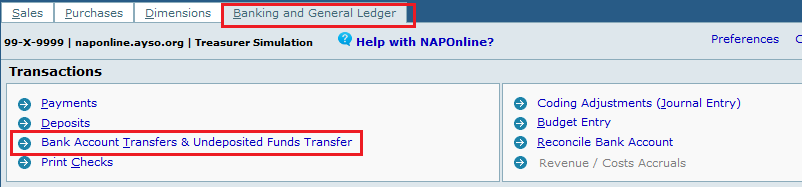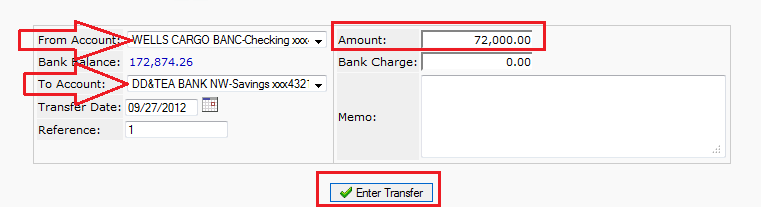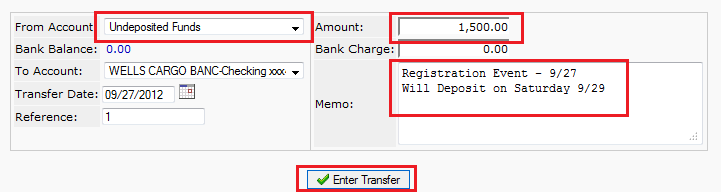naponline:doc:banking:txfr
Transfers
How to make a Transfer/ Undeposited Funds
- Choose “Bank Account Transfers & Undeposited Funds Transfer” from the Banking and General Ledger Tab.
To transfer between accounts:
- Choose correct From Account in the drop down screen.
- Choose correct To Account in the drop down screen.
- Enter your Date
- Enter the Amount
- Add any Memos and click Enter Transfer
To input Undeposited Funds:
- From Account MUST be “Undeposited Funds” in the drop down screen.
- Choose correct To Account in the drop down screen.
- Enter your Date when you will make the deposit.
- Enter the Amount
- Add any Memos and click Enter Transfer
naponline/doc/banking/txfr.txt · Last modified: 2012/09/27 13:33 by yeseniar