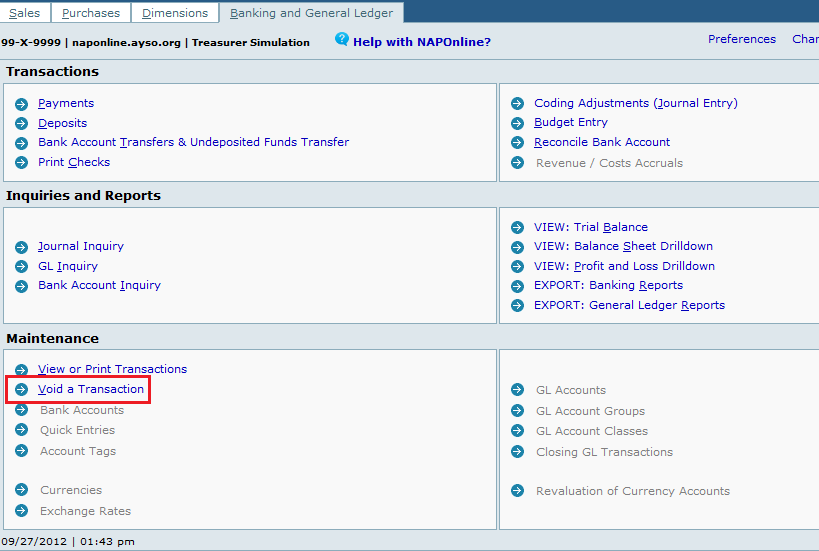naponline:doc:banking:void
Voiding a Transaction
In the Banking and General Ledger tab, under Maintenance you will see the Link to Void a Transaction
How to void
Note: only NON-reconciled transactions can be voided
- Select Type (Bank Payment or Deposit, Funds Transfer, etc…)
- You can narrow your search if you know the Transaction Number
- Click

- Click on the Pencil Icon (
 )
) - Click
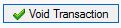
- It will have you confirm one more time by clicking “Proceed”
- Screenshot:
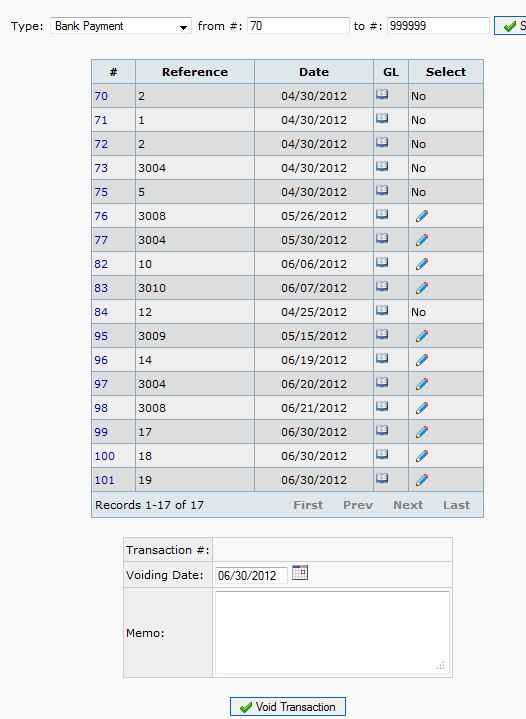
naponline/doc/banking/void.txt · Last modified: 2012/09/27 13:46 by yeseniar