naponline:doc:purchases:pay
How to Make a Payment
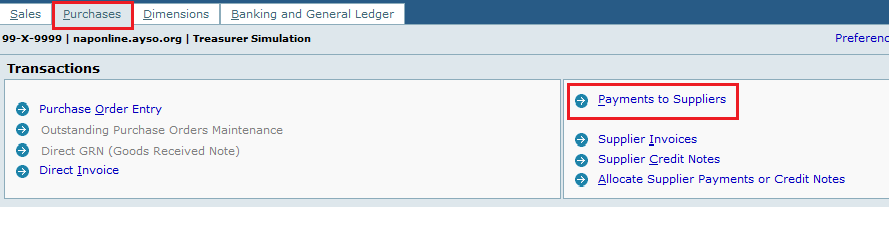
Step 2: Select your Supplier. You will see all unpaid invoices from that supplier.
Step 3: The “Checks to be printed” will automatically be selected.
Step 4: Enter the Amount of Payment
See example Below:
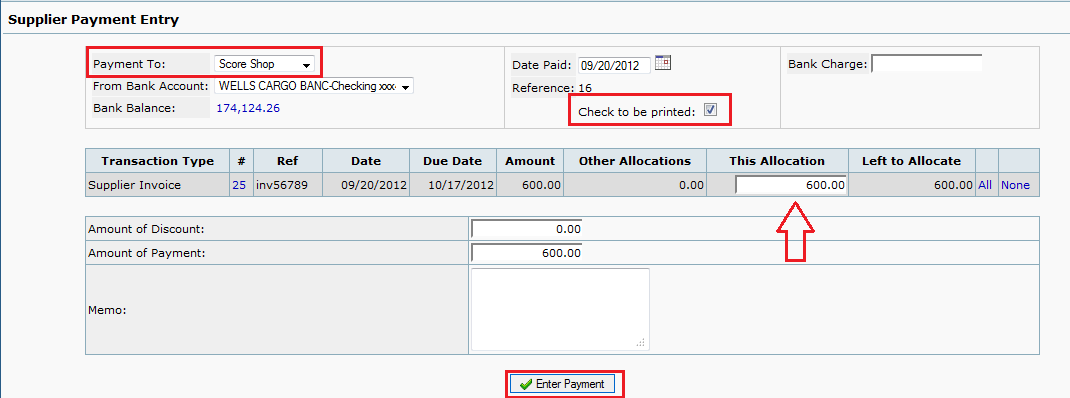
Step 5: Click
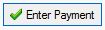
naponline/doc/purchases/pay.txt · Last modified: 2012/09/20 10:30 by yeseniar