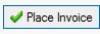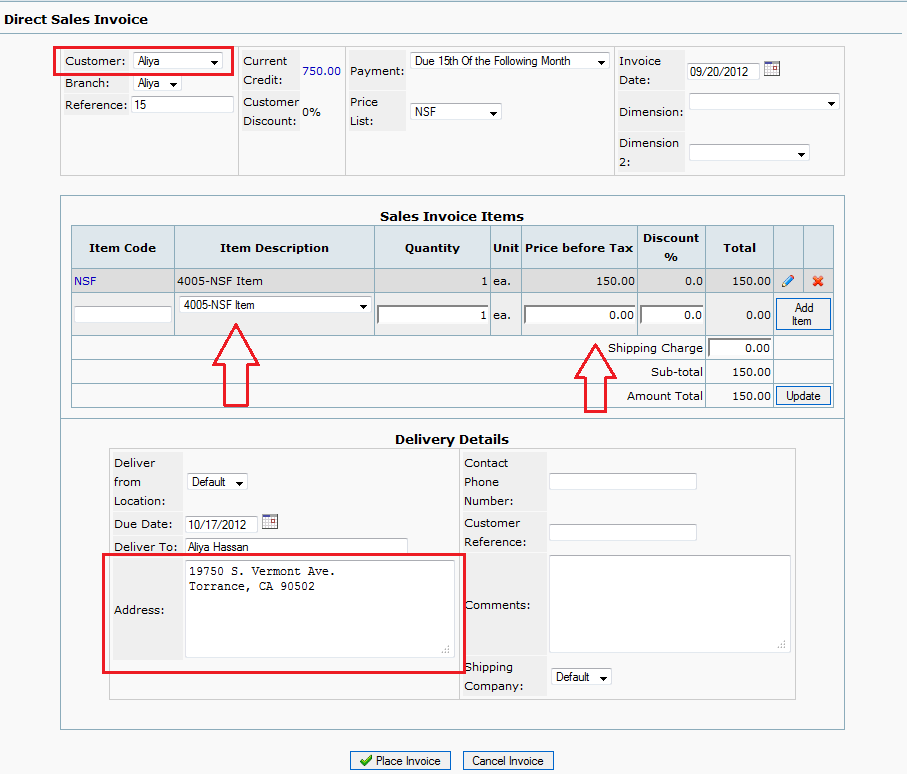naponline:doc:sales:nsf
NSF and Returned Checks
How to log a NSF check
- First, create a customer using sales type NSF. Once you have set up your customer, choose Direct Invoice in the Sales Tab.
- Choose the correct Customer (Parent you created)
- You can set up Dimensions if you were setting up a Customer for a Tournament, for example.
- Select the Item 4005-NSF Item
- Enter the Price before tax amount (Registration Fee)
naponline/doc/sales/nsf.txt · Last modified: 2014/09/02 11:37 by yeseniar