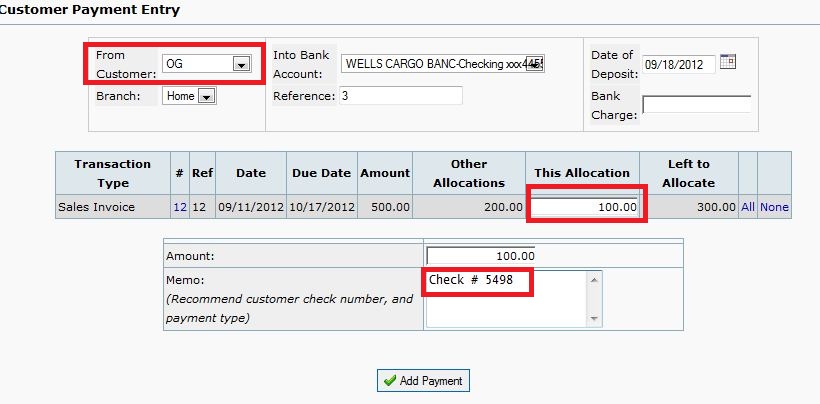naponline:doc:sales:payments
How to Add Payments
- Step 1: Under the Sales Tab choose Customer Payments
- Step 2: Select your customer. You will see any invoices you have created for that customer.
- Step 3: Under This Allocation enter the amount of the payment.
- Step 4: In the Memo box enter the check number for future reference. See example Below:
naponline/doc/sales/payments.txt · Last modified: 2012/09/27 09:36 by yeseniar